Ritesh Kanjee – Create Fast Professional Website Page Design in Photoshop
$200.00 Original price was: $200.00.$54.00Current price is: $54.00.
Digital Download: You will receive a download link via your order email
Should you have any question, please contact us: [email protected]
Create Professional Website Page Design in Photoshop. Complete with working files and shortcuts, you’ll be able to work alongside the author as you work through (REAL LIFE) project .
- Using Photoshop in Creating Professional Web Page Design to GET PAID as a Professional Web Page Designer
- Master the right tools and techniques in Photoshop.
- Use it to Create Website Designs from Scratch.
- Get Great Tips for Efficient Workflows.
You will be learning the fundamentals of Web Page Design Using Photoshop and this puts a powerful and very useful tool at your fingertips. Photoshop is easy to learn, has an excellent interface with powerful design tools, and is the one of the most popular tools in 2D graphic design.
Jobs in Web Design are plentiful, and being able to learn How to Design a Web Page Using Photoshop will give you a strong background to start your WebPage Design based career.
Content and Overview
This course is Suitable for beginner Web Designers. Through this course of 1 hour of content, you’ll learn most of the Web Page Design fundamentals and establish a strong understanding of the methodology of Web Page Design in Photoshop. Each chapter closes with exercises, putting your new learned skills into practical use immediately.
Starting with the basics of Photoshop this course will take you through various Web Page Design obstacles, projects, and how to use Photoshop to solve it. We’ll be working effectively by using powerful and streamlined techniques and in Photoshop.
With these basics mastered, the course will take you through more complicated projects that will teach you Enhancement, Fixing, and Advanced creation techniques.
Students completing the course will have the knowledge to create many amazing Real Life Web Page Design Projects.
The ideal student is an existing or new Web designer who wants to expand on their current skills or an entrepreneur that wants to launch their own web design company. We just require that you come open minded and be willing to try new things. It is important to note that before you enrol in this course you should already have Photoshop installed on your computer.
And for any reason you are unhappy with this course, Udemy has a 30 day Money Back Refund Policy, so no questions asked, no quibble and no Risk to you. You got nothing to lose.
What are the requirements?
- You should install Photoshop Software any version (CS-6 or later Recommended)
What am I going to get from this course?
- Know most weird and difficult parts of web design by photoshop in a new very very simplified way in only 1 hour!
- Create a strong basic and advanced environment of using Photoshop in web design which qualifys you to treat with harder and bigger projects!
- Learn most of valuable and hardest design steps using Photoshop that will make you able to work faster!
What is the target audience?
- This Course is meant for newbies and professionals as well so anyone with PC and Photoshop will get benefits from this course
- This course is for graphics design for front-end web site development and does not deal with coding or back-end development.
Your Instructor
I am the founder of Augmented Startups and I also hold a Masters Degree in Electronic Engineering. With over 63’000+ students on Augmented AI Bootcamp, and over 79’000 subscribers on YouTube, I teach the latest topics on Artificial Intelligence and Augmented Reality I will act as your mentor through helping you build or grow your expertise, we look forward to having you!
Course Curriculum
Create Fast Professional Website Page Design in Photoshop
SECTION 1 – Introduction to the Course
Section 1 Lecture 1 – Introduction to Web Design (0:48)
Section 1 Lecture 2 – 5 Reasons why Web Design is Important? (3:45)
Section 1 Lecture 3 – Important Elements in Web design. (3:49)
Section 1 Lecture 4 – How to Take this Course (1:17)
SECTION 2 – Let’s Start Designing
Section 2 Lecture 5 – Tagline (7:31)
Section 2 Lecture 6 – Download course materials
Section 2 Lecture 7 – Navigation Bar (8:08)
Section 2 Lecture 8 – Header (7:57)
Section 2 Lecture 9 – Tabs (14:06)
Section 2 Lecture 10 – Content (6:58)
Section 2 Lecture 11 – Testimonials (3:37)
Section 2 Lecture 12 – Review Lecture (0:26)
SECTION 3 – Footer Components
Section 3 Lecture 13 – Footer Latest Blog Entries (5:06)
Section 3 Lecture 14 – Footer Comments (2:50)
Section 3 Lecture 15 – Footer Advertisements (1:01)
Section 3 Lecture 16 – Footer Twitter Feed (7:17)
SECTION 4 – Conclusion Section
Section 4 Lecture 17 – Conclusion (0:42)
Section 4 Lecture 18 – Bonus Lecture
Access download Ritesh Kanjee – Create Fast Professional Website Page Design in Photoshop at Forimc.com right now!
Be the first to review “Ritesh Kanjee – Create Fast Professional Website Page Design in Photoshop” Cancel reply
Related Products
SEO & Design Website
SEO & Design Website
Ritesh Kanjee – Master ARCore in Unity SDK – Build 6 Augmented Reality Apps
SEO & Design Website
Ritesh Kanjee – Machine Learning – Fun and Easy using Python and Keras
SEO & Design Website
Ritesh Kanjee – Learn PCB Design By Designing an Arduino Nano in Altium
SEO & Design Website
Ritesh Kanjee – Learn Computer Vision and Image Processing in LabVIEW
SEO & Design Website
Ritesh Kanjee – Fun & Easy Embedded Microcontroller Communication Protocols
SEO & Design Website
Ritesh Kanjee – Starting a Tech Company – Business Management
SEO & Design Website
SEO & Design Website

 [Download Now] Mark Lassoff - HTML5 Authoring 2019
[Download Now] Mark Lassoff - HTML5 Authoring 2019 





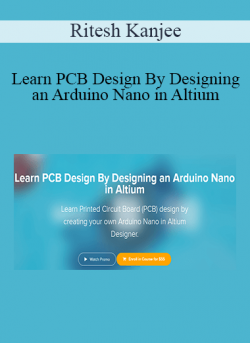



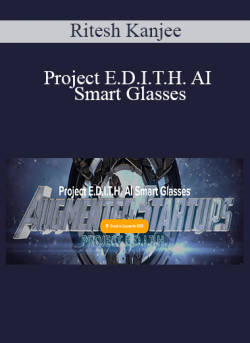


5 reviews for Ritesh Kanjee – Create Fast Professional Website Page Design in Photoshop
There are no reviews yet.